Color Correction with Sentinel Hub
//== PARAMETERS ===========================
var c0r = 0.036; // amount of atmosphere we're compensating
//var cManual = [0.039, 0.071, 0.121]; // manual white point
//var cManual = [[0.039, 0.96], [0.071, 0.84], [0.121, 1.34]]; // manual black & white point
var tx = 0.2; // ty/tx ~ contrast in dark areas
var ty = 0.4; // (1-ty)/(1-tx) ~ contrast in light areas
var max = 3.1; // reflectance that will become white
var sat = 1.3; // saturation enhancement
var debug = false; // Set to 'true' to highlight out-of-range values
var atmRatios = [1, 2, 3.25]; // Rayleigh-derived consts for automated atmosphere offsets
//== FUNCTIONS ============================
var sRGBenc = C => C < 0.0031308 ? (12.92 * C) : (1.055 * Math.pow(C, 0.41666) - 0.055);
// atmospheric adjustment
var atm2p = (a, c0, c1) => (a - c0) / c1;
var atm1p = (a, c0) => atm2p(a, c0, (1 - c0)**2);
var atm = (a, ii) => (typeof cManual !== 'undefined')
? (cManual[ii] instanceof Array)
? atm2p(a, cManual[ii][0], cManual[ii][1])
: atm1p(a, cManual[ii])
: atm1p(a, c0r * atmRatios[ii]);
//contrast enhancement
var adjFun = (a, tx, ty, max) => {
var ar = a / max;
var txr = tx / max;
var bot = (2 * txr - 1) * ar - txr;
return ar * (1 + (txr - ty) * (1 - ar) / bot);
};
var adj = a => adjFun(a, tx, ty, max);
var satEnh = rgbArr => {
var avg = rgbArr.reduce((a, b) => a + b, 0) / rgbArr.length;
return rgbArr.map(a => avg * (1 - sat) + a * sat);
};
var checkDebug = arr => {
if (!debug) {
return arr;
}
var maxC = Math.max.apply(null, arr);
var minC = Math.min.apply(null, arr);
return (minC < 0) // Highlight too dark pixels
? arr.map(a => a < 0 ? 1 : 0)
: (maxC > 1) // Highlight too bright pixels
? (minC > 1)
? arr.map(a => (a - 1)/(maxC - 1))
: arr.map(a => a > 1 ? 1 : 0)
: arr;
};
//== SCRIPT ============================
var rgb = satEnh([B04,B03,B02].map(atm).map(adj));
return checkDebug(rgb).map(sRGBenc);
Evaluate and Visualize
Basic information
- Bands used by the algorithm: B2, B3, B4
- Parameters:
- c0r: atmospheric correction offset in red band B4
- cManual: (optional) manual offsets for r,g,b bands; may include manual scale factors as well
- tx, ty: position of the mid-point of the envelope for the levels color adjustment curve
- max: maximal band value (after atmospheric compensation), to be rendered as white
- sat: saturation enhancement, applied after levels adjustment
- debug: set to false to highlight pixels where any component is outside the interval
[0..1] - atmRatios: band offset ratios to use with single-parameter atmospheric correction (defaults are derived from Rayleigh scattering)
General description
The product produces natural color images using Sentinel-2 bands 4, 3 and 2. It performs a very basic linear atmospheric correction, and applies a curve to the color components to enhance details in the dark areas, while preserving contrast in very bright snow-covered slopes. It has been fine-tuned to use on the Sentinel-2 image of Monte Sarmiento in Tierra del Fuego taken 2016-05-05.
Description of representative images
Color correction over Tierra del Fuego. Acquired on 2018-04-27.
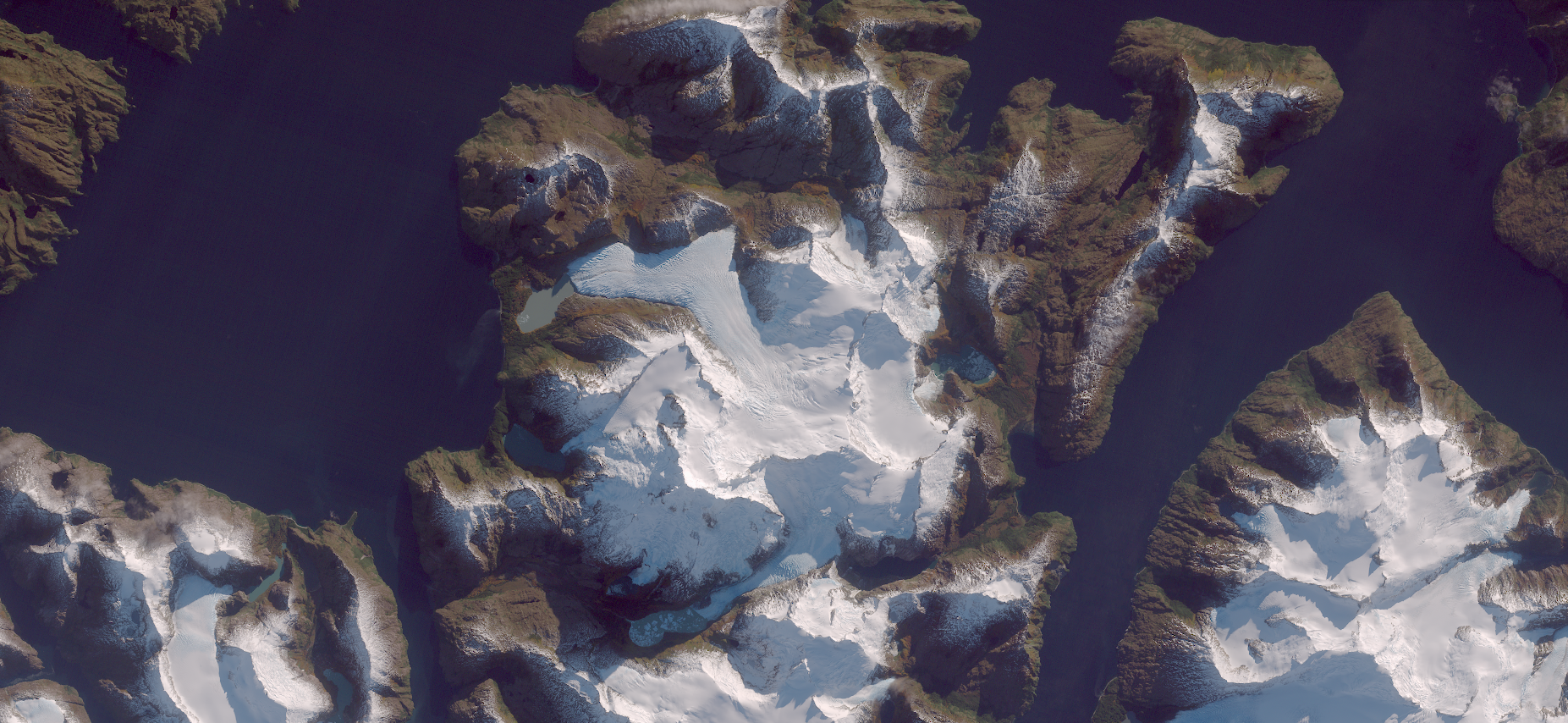
References
- Sentinel Hub Blog, Color Correction with Sentinel Hub.