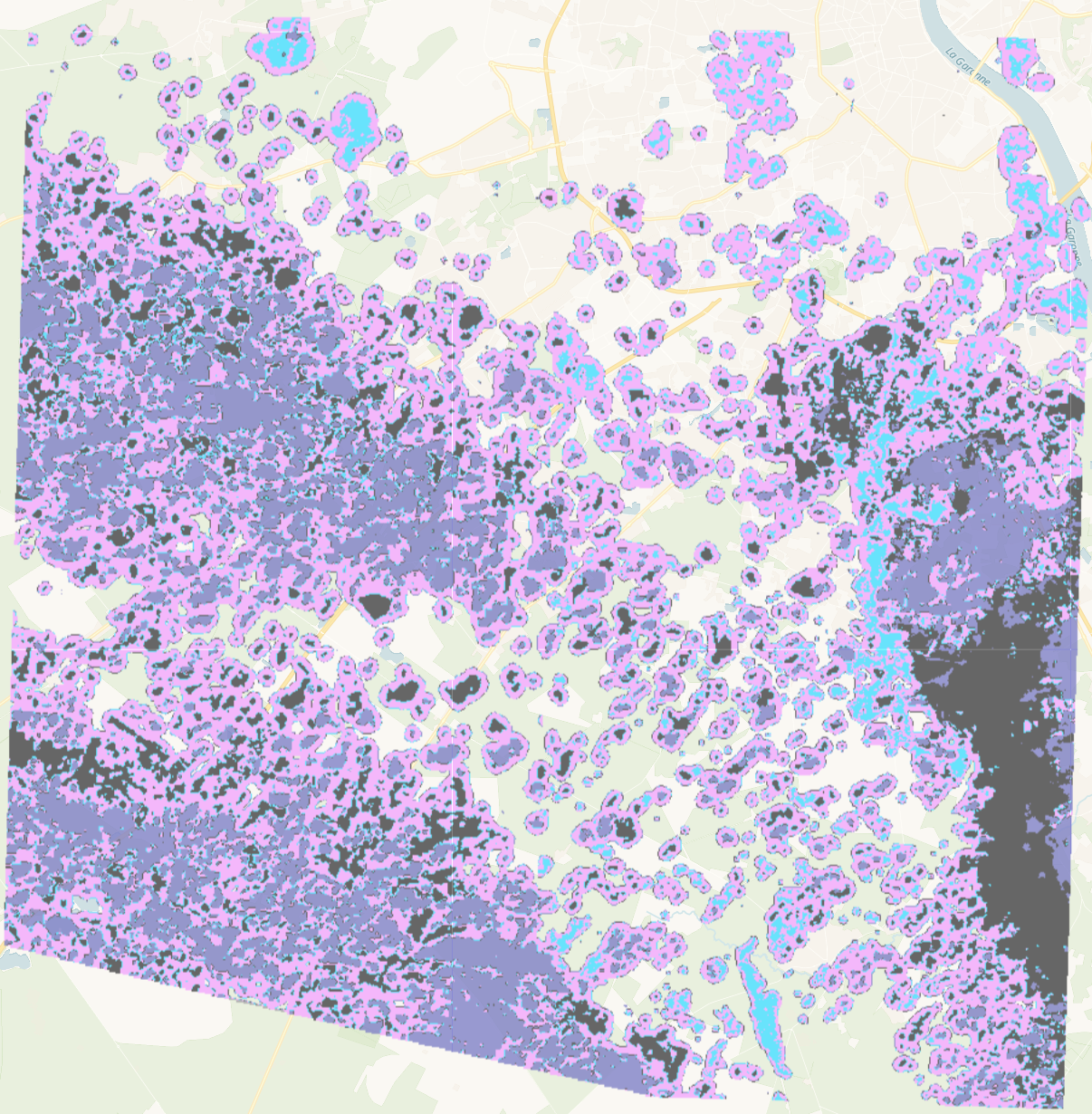Cloud Mask Classification, Analysis Ready Planetscope
//VERSION=3
function setup() {
return {
input: ["cloud_mask"],
output: {
bands: 4
}
}
}
const map = [
[2, [0.5, 0.5, 0.8]], //bright cloud in purple
[3, [0.4, 0.4, 0.4]], //cloud shadows in grey
[4, [0, 0.9, 1]], //haze in sky blue
[5, [1, 0.7, 1]], //adjacent clouds/cloud shadows in light pink
[6, [0.7, 0.7, 0.7]], //additional haze or cloud elements in white
[7, [0, 0.5, 0.5]] //contamination including snow in green
]
const visualizer = new ColorMapVisualizer(map);
function evaluatePixel(sample) {
const dataMask = nodatavalue == -999 ? 0 : 1
imgVals = visualizer.process(sample.cloud_mask)
return imgVals.concat(dataMask)
}//VERSION=3
function setup() {
return {
input: ["cloud_mask"],
output: {
bands: 4
}
}
}
function evaluatePixel(sample) {
return [sample.cloud_mask];
}Evaluate and Visualize
The example data is using Planet Sandox data. This data is restricted to Sentinel Hub users with active paid plans. If you are already a Planet Customer, see here on how to get access.
General description
Analysis-Ready PlanetScope has several classifications within QA Band 1, “Cloud and shadow mask”. A value of 1 is clear, meaning that the surface is clearly visible. If it’s not clear, that means it’s classified as having some other type of contamination. In the script, each of the non-clear pixels in QA Band 1 are classified with a unique color, and the pixels that are clear are returned transparent.
Description of representative image
A visualization of different classes of clouds for Bordeaux, France (April 2023)